I've decided to take VS code for a test drive. Naturally the first priority is to get my colour scheme in order.
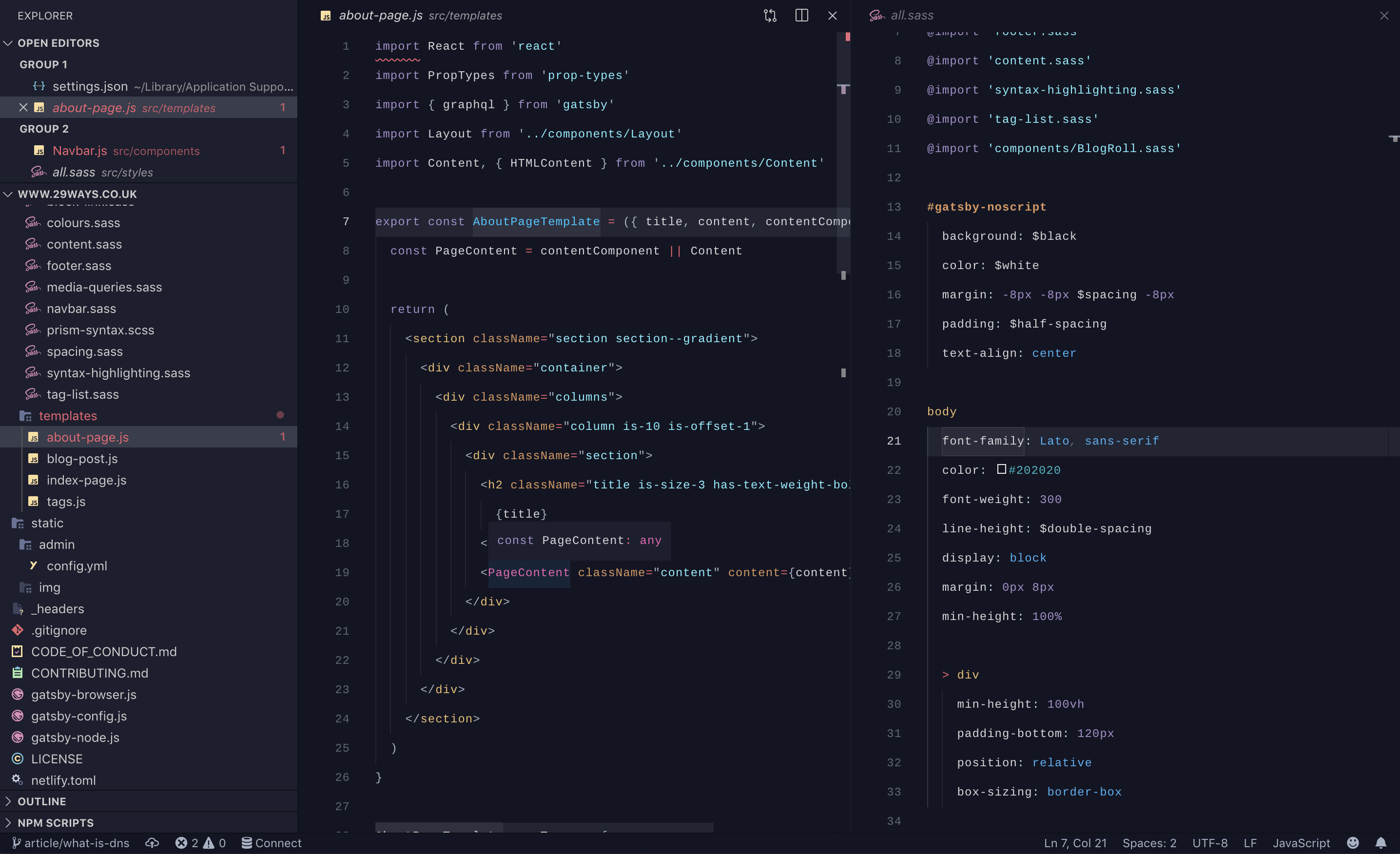
I've ported my Boss Atom theme over to a new Boss VS code theme.
This turned out to be somewhat more of a heavyweight process than I anticipated. Whilst you can customise colours through the settings file, this doesn't work so well if you want to flick through different themes as your customisations will override whichever theme you choose. Therefore to do it properly, you need to create an extension.
I found this CSS tricks post very helpful for running through the process along with the documentation on the VS Code site.